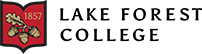Not everyone is an accountant, or thinks like one. Here we offer you what we hope is straightforward information that will be useful to those of you managing budgets at the College.
Fiscal Year
The College’s fiscal year begins June 1 and ends May 31.
In order for expenses and services to be recorded in a particular fiscal year, the goods must have been received by May 31st or the services rendered by May 31st. Invoices for payment are first sent to departments to validate receipt, then returned to the business office for payment. Often invoices will be charged to a prepaid account if they relate to a future year’s expense, then after year end, moved to the department account.
Managing Your Budget
Budget reports are available on my.lakeforest. You should review them monthly to caution against overspending. Log on to my.lakeforest, choose the “College Business” tab, and choose “Budgets” on the left hand side. Review instructions if needed. Click on “Lookup GL Account Information” (center, top box) to view accounts.
|
The account numbers are made up of 10 digits, in the form:
The accounts are generally sorted in the department or fund number order, which is the “CCCC” in the above structure. |
A department or fund may have several account numbers. These different lines define types of revenue and types of expenses. The description is identified by the ‘last’ four digits in a budget line.
For expenses: a negative number is a credit or reduction of expenses.
For revenue: a negative number is a credit or an increase in revenue.
For restricted accounts, funds that carry forward balances into future years, a negative balance indicates funds available to spend. This occurs when revenues (credits) exceed expenses.
If your department does not have access to the budget transaction reports online, you may request a PDF of your budget. Departments with Apple computers are not able to use the online budget application. Budget PDFs show actual transactions year to date as compared to the full year’s budget.
- CG is an automatic charge generated through the billing process
- FA is financial aid transaction generated through financial aid process
- GF is a gift received through Development
- IV is an invoice payment, a check prepared by accounts payable
- JL is a manual journal entry made by the accounting staff
- LO is a student loan entry, posting to student accounts
- LB is a payroll entry generated through the payroll process
- MA is a recurring journal entry made by the accounting staff
- MS is a miscellaneous charge to student accounts
- RC is a transaction from cashier’s desk; could be deposit or petty cash.
- VD is a voided accounts payable check
You may wish to contribute some of your available funds to a worthwhile project in another department or move transactions within your department. These transfers can be accomplished by notifying Kelly Foster in writing (email is fine). You must supply the dollar amount, both account numbers, purpose of the transfer, your name and signature (if in writing) and date. Please note: the transfer request must originate from the person receiving the charge.
Preparation of New Budgets
Department heads are sent requests in winter, due back to the President’s staff member in March and ultimately to the business office. The request package will include forms for student wages, computer equipment and software, personnel additions or promotions, and non-compensation expense accounts.
The President works with both College Council and the Board of Trustees to prepare an acceptable operating budget. The preliminary budget approval is voted by the Trustees at the May meeting. Departments will be notified after that meeting. The final budget is approved by the Trustees in the fall, after registration information is available.
Students interested in the budget cycle for Student Government should contact Student Government Executive Board; although the business office is the steward of Student Government funds and can provide reports, the remaining portion of this section on budget cycle pertains to the College’s operating budget.
Contact Information
Requesting transfers between accounts, requesting printouts, questions about specific transactions, grant accounts, restricted accounts, and questions about budget amounts.
Joyce DeWitt
Budget and Accounting Analyst
847-735-5085
dewitt@lakeforest.edu
Kelly Foster
Accountant
847-735-5031
kfoster@lakeforest.edu
Samantha Foster
Accounts Payable Specialist
847-735-5033
accountspayable@lakeforest.edu
Doug MacKay
Controller
847-735-5077
dmackay@lakeforest.edu
AJ Rodino
Associate Vice President for Business and Controller
847-735-5039
arodino@lakeforest.edu
Business Office
Location
North Hall, Room 103
Phone: 847-735-5030
businessoffice@lakeforest.edu
Mailing address: 555 N. Sheridan Road, Lake Forest, IL 60045
Business Office Hours
Academic year: 8:30 a.m. to 5 p.m.
Summer: Monday-Thursday 8:30 a.m. to 5 p.m. Friday 8:30 a.m. to 2:30 p.m.
Cashier Hours
11 a.m. to 1 p.m.
Closed on Fridays