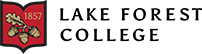Academic Technology Policy
| Policy #: | LFC.ITS.17 |
| Date: | 11/12/2024 |
| Author: | LFC ITS |
| Version: | 1.1 |
| Status: | Approved |
OVERVIEW
The Academic Technology Policy at Lake Forest College defines the standards, practices, and responsibilities associated with the use of its Learning Management System (LMS), along with related academic technology platforms and digital resources. This policy aims to support teaching and learning activities by outlining guidelines on account management, privacy and security, alignment with other College policies, and the creation of a defined lifecycle for course content stored within the LMS. By implementing this policy, Lake Forest College ensures compliance with relevant regulatory requirements, supports critical system performance goals, and fosters a secure, efficient academic environment for faculty, staff, and students.1. PURPOSE
The purpose of this policy is to provide a comprehensive framework for the appropriate use, management, and retention of academic technology resources, including but not limited to Moodle, the College’s primary Learning Management System (hereafter “LMS”), Panopto, and embedded classroom technology systems. This policy supports faculty, staff, and students in understanding expectations related to academic technology use, in alignment with applicable College policies and regulatory requirements.2. SCOPE
This policy applies to all faculty, staff, students, and authorized third parties who access or use academic technology platforms or systems at Lake Forest College.3. ALIGNMENT WITH OTHER POLICIES
3.1 Account Responsibilities and Acceptable Use: All users are responsible for securing their account credentials, maintaining the confidentiality of their login information, and ensuring their use of the platform is lawful and appropriate. Both students and employees must comply with intellectual property laws and College’s policies when uploading, creating, or sharing content in the LMS or related academic technology platforms. Instructors are responsible for conducting regular reviews to ensure course content is current and accurate, engaging, pedagogically sound, and accessible to all students. Instructors are also responsible for ensuring that their course content is always appropriately licensed or cited. For more details on account security expectations, acceptable use, and copyright, please refer to the Acceptable Use of E-Resources Policy and Copyright, Fair Use, & DMCA Policy policies.
3.2 Authorized Access: For employees, access to the College LMS and other academic technology systems and resources are based on standard roles and job responsibilities. To ensure the confidentiality and integrity of data and the availability of systems are maintained, only authorized users may access or interact with academic technology platforms containing student information or course materials, in alignment with the Eligibility for Accounts Policy. To maintain authorized access standards for students, instructors and administrators must ensure that access to course materials is granted only to enrolled students or authorized participants. Course enrollment should always reflect official class rosters.
3.3 Data Privacy, Security, & Compliance: Additionally, technical and administrative safeguards on these platforms, including data classification, privacy, protection, security, and retention must comply with College requirements outlined in the Data Privacy Policy, the Information Security Policy, and the GLBA Compliance Policy. When third-party vendors provide hosting, integration, or other functionality, the College ensures both appropriate security standards and regulatory compliance are maintained. For more information on these requirements and this process, please refer to the Technology Procurement and Vendor Management Policy.
3.4 Scheduled Maintenance: Maintenance and updates to the LMS or other academic technology systems are conducted according to accepted College protocols and procedures in alignment with Section 8 of the Change Management Policy and section 7.5 of the Information Security Policy and users will be notified in advance of planned downtime or interruptions.
4. LMS COURSE CONTENT LIFECYCLE
4.1 Retention Considerations: The College must limit how long materials are retained in the LMS for several reasons:- Storage limitations: The LMS is neither technically designed nor contracted to serve as a permanent repository.
- Performance considerations: Excessive course material retention degrades LMS performance, impacting functionality, especially for instructors with course lists accumulated over multiple years.
- Regulatory compliance: Data stored in the College LMS that personally identifies students is typically considered part of their “education record” governed by the Family Educational Rights and Privacy Act (FERPA), which requires student records to be retained for seven years after separation from the College (e.g., withdrawal or graduation). Conversely, “Covered Data” defined under the Gramm-Leach-Bliley Act (GLBA) mandates timely disposal based on legitimate business needs, unless required for other legal or regulatory purposes.
Because Lake Forest College is committed to maintaining a balanced and sustainable approach to the storage, access, and archiving of course content in the LMS, supporting educational continuity while ensuring efficient resource utilization and maintaining regulatory compliance, the following Course Content Lifecycle policies shall be observed in the College LMS:
4.2 Course Creation: Courses are commonly generated in the LMS in one of two ways:
4.2.1 Automatically generated course are created through an integration with the Student Information System (SIS) and are designed to facilitate teaching and learning for an academic term. These courses leverage official class rosters and are accessible to enrolled students and authorized faculty or staff.
4.2.2 Manually created LMS sites such as project workspaces or model courses, must be used strictly for instructional or official College purposes and require ITS authorization for any extended storage needs.
4.3 Content Retention: To ensure system performance and limit resource overuse, the College implements the following content retention schedules:
4.3.1 Official Courses with Enrolled Students: These courses are maintained in the LMS for seven years following the end of the academic term in which they were taught. (For example, a Fall 2024 course will be permanently removed by December 2031.)
4.3.2 Manually Created Work-in-Progress or Model Courses Courses created for non-standard academic purposes are subject to removal after four years of inactivity.
4.4 Notifications: Instructors and/or designated course owners will be notified 30 days in advance of data disposal cycles, allowing time for materials to be archived externally (in Microsoft OneDrive, for instance) if needed.
4.5 Third-Party Content Storage: Video and multimedia content linked from third-party services integrated with the LMS (such as Panopto) is not stored directly in the LMS. As such, these materials remain subject to each service’s separate retention policies and will not be subject to the LMS lifecycle data disposal process.
4.6 End User Responsibility: Faculty, staff, and students are responsible for regularly backing up any critical course materials they may need for long-term reference, as content – once deleted from the LMS – is irretrievable.
5. VIDEO RECORDING & LIVE STREAMING
Panopto is the designated and supported Lake Forest College platform for lecture recording, live streaming, and video storage. It provides a flexible means for sharing and accessing recordings of academic content and public events within the College community. The following guidelines outline the scope, procedures, and responsibilities for the use of Panopto as well as the College's retention policies for recorded media.
5.1 Recording and Sharing Capabilities: The Panopto application enables users to record presentations using College-supported computers and mobile devices equipped with compatible cameras and microphones. Recordings may include lecture presentations, live demonstrations, or software simulations across macOS and Windows platforms. Once recorded, users are both capable of and considered responsible for managing the privacy of their content by designating it as private, limited to specific groups, or available to the broader College community through Panopto’s sharing options. This is also true of pre-recorded videos which users may upload to the College Panopto site for storage and distribution.
5.2 Public Event Recordings: Upon request, the Information Technology Services (ITS) department will facilitate the live streaming and/or recording of lectures and College-sanctioned public events. Recordings of these events are available on the College’s Panopto homepage for future access.
5.3 Integration with Microsoft Teams and Moodle: Panopto integrates with Microsoft Teams, allowing meeting recordings to be stored directly in the user’s Meeting Recordings folder within Panopto. Additionally, instructors using Moodle will have a designated Panopto folder within each Moodle course. Instructors may copy videos into course folders for student access and can create Assignment folders for student submissions. Instructors control access to these submissions, ensuring that student-uploaded content remains private unless the instructor explicitly chooses to share it with the entire class.
5.4 Video Retention Policy: To manage storage capacity and maintain an organized video library, the following retention policies apply to all Panopto-stored content:- Archival Process: Panopto videos that have not been accessed for 36 months will be automatically moved to archival storage. Archived videos will remain searchable in Panopto but will appear greyed out with an Archive icon. Users may request the restoration of archived videos by selecting the Restore from Archive button, which will typically restore availability within two business days.
- Permanent Removal: Panopto videos that remain unaccessed for 42 months will be permanently removed from the Panopto library. However, ITS retains backup copies for retrieval purposes. To recover videos removed from Panopto, submit a ServiceDesk request to ITS.
6. EMBEDDED CLASSROOM TECHNOLOGY
To support the College’s academic mission and maintain the reliability of technology in classrooms, auditoriums, and event spaces, ITS conducts an annual maintenance, inventory, and review process. This process, scheduled during the summer, ensures that all embedded academic technology meets standards for functionality, compatibility, and security.
6.1 Annual Review of Classroom and Event Spaces: ITS shall follow a defined procedure for its annual review of classroom and event spaces, which includes inspection and testing of devices, addressing any necessary repairs, updates, or replacements, and performing firmware and software updates to maintain system security and compatibility with institutional standards.
6.2 Annual Inventory Update: As part of the annual review, a detailed inventory update shall be performed to manage the lifecycle of technology assets effectively.
6.3 Annual Reporting: Following the annual review process, ITS shall compile a report summarizing completed repairs, inventory status, and any recommendations for upgrades or enhancements which would be expected to improve the teaching and learning experience in the upcoming academic year. Once compiled, that report shall be made available to the Vice President for Information Technology and Chief Information Officer (VPIT/CIO.)
Document Control:
| Entry#: | Date | Version | Notes |
| 1 | 04/15/2024 | 1.0 | Original policy draft |
| 2 | 04/29/2024 | 1.0 | Submitted to LITS Advisory Committee for review |
| 3 | 11/12/2024 | 1.1 | Revised for LITS Advisory Committee review |
| 4 | 11/21/2024 | 1.1 | Reviewed and approved by LITS Advisory Committee |
| 5 | 12/05/2024 | 1.1 | Reviewed and approved by the Senior Leadership Team |
Information Technology Services
- Password
- Service Desk
- Students
- Faculty and Staff
- Guests and Visitors
-
Policies
- Academic Technology Policy
- Acceptable Use of E-Resources Policy
- AI and LLM Use Policy
- Change Management Policy
- Computing Device Lifecycle Policy
- Copyright, File Sharing, and DMCA Policy
- Data Privacy Policy
- Eligibility for Accounts Policy
- Email and Mass Communication Policy
- GLBA Compliance Policy
- Information Security Policy
- Password Policy
- Printing Policy
- Software & License Management Policy
- Technology Procurement and Vendor Management Policy
- Printing Services
- Meet Our Staff