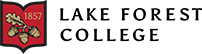Let's get started
From accessing your email, filling out your new student information form, to what type of computer you need for college. Here are the top technology-related tips for your transition to Lake Forest.
- Accessing your Lake Forest Email
- Email (Webmail) is the primary way faculty and staff communicate with students. It is your responsibility to check your Lake Forest email on a regular basis.
- To log in to webmail:
- Go to lakeforest.edu
- Go to “Quicklinks” on the bottom of the right-hand navigation
- Scroll down to “Webmail”
- Log in with your webmail username and password (please see above)
- To log in to webmail:
- Email (Webmail) is the primary way faculty and staff communicate with students. It is your responsibility to check your Lake Forest email on a regular basis.
- How to manage your courses
- Moodle is a course management tool. For each course you take at the College, there is a corresponding Moodle page where the professor for that course may provide the syllabus, links to documents and readings, and sometimes even give online quizzes. Some professors use Moodle to receive assignments and have online discussions with you and fellow students. To get to Moodle:
- Go to lakeforest.edu
- Go to “Quicklinks” on the bottom of the right-hand navigation
- Scroll down to “Moodle”
- Log in with your username and password
- Moodle is a course management tool. For each course you take at the College, there is a corresponding Moodle page where the professor for that course may provide the syllabus, links to documents and readings, and sometimes even give online quizzes. Some professors use Moodle to receive assignments and have online discussions with you and fellow students. To get to Moodle:
- How to pay your tuition and check your account
- my.lakeforest is the College’s business and information portal. It’s where you will register for courses, check your grades, pay your bills, log your work hours, and get information about financial aid. To get to my.lakeforest: Go to lakeforest.edu
- Go to “Quicklinks” on the bottom of the right-hand navigation
- Scroll down to “my.lakeforest”
- Log in with your username and password
- my.lakeforest is the College’s business and information portal. It’s where you will register for courses, check your grades, pay your bills, log your work hours, and get information about financial aid. To get to my.lakeforest: Go to lakeforest.edu
- Make sure you have an emergency contact on file
-
As you prepare to join the campus community at Lake Forest College, it is imperative that we have accurate contact and personal information from each new student. The New Student Information Form is required and must be completed before you arrive on campus in August for New Student Orientation or fall athletics. The New Student Information Form requests contact information for you and a parent/guardian in the event of an emergency, and also equips the College with your privacy preferences regarding your student record. Plus, you need to fill out this form before you can fill out your housing application.
-
- Get Microsoft Office for Free
- You can download free copies of the Microsoft Office suite (including Word, Excel and PowerPoint) by logging into your webmail account, clicking on “Office 365” in the upper left-hand corner, and then clicking on “Install Office apps” in the upper right-hand corner of the next screen.
- You can download free copies of the Microsoft Office suite (including Word, Excel and PowerPoint) by logging into your webmail account, clicking on “Office 365” in the upper left-hand corner, and then clicking on “Install Office apps” in the upper right-hand corner of the next screen.
- Looking to buy a new computer?
- Apple offers a student discount when purchasing a computer - Apple Store for Education
- Lenovo also offers discounts for students.
- If you have questions about specifications for a computer you’re planning to purchase, please feel free to call our Service Desk at 847-735-5544 or email servicedesk@lakeforest.edu . They will be happy to advise you.
- When you find yourself having computer trouble on campus
- Feel free to call the Service Desk at x5544 from campus phones. From off campus, call 847-735-5544. Questions may also be directed to the Service Desk email account servicedesk@lakeforest.edu