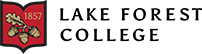Registration for Summer 2026 Classes is Now Open!
Class Schedules
View the current class schedule at my.lakeforest.edu. Select Students -> Registration, and then Course Search. Be sure to select the correct term.
Fall 2025 Registration Dates:
- Tuesday, August 5: Registration reopens for courses for Fall 2025 and Spring 2026 at 7am CST (returning students only)
- Thursday, August 21: Fall 2025 classes begin
- Thursday, August 28: Last day to add or drop a class by 11:59pm CST
- Wednesday, October 1: Intent to graduate form due (Fall 2025/Spring 2026/Summer 2026 potential graduates)
- Friday, November 7: Last day to register for Pass/No Pass option by 11:59pm CST
- Friday, December 5: Last day to withdraw from a course with a "W" grade by 11:59pm CST
Spring 2026 Registration Dates:
- Monday-Friday, November 10-January 20: Registration begins for Spring 2026 courses at 7am CST (first year students only)
- Tuesday-Friday, November 18-January 20: Registration begins for Spring 2026 courses at 7am CST (all students)
- Monday, January 12: Spring 2026 classes begin
- January 12-20: Instructor authorization is required for students to register for courses even with open seats
- Tuesday, January 20: Last day to add or drop a class by 11:59pm CST
Registration Information
View your current course schedule in my.lakeforest under Students > My Courses > My Schedule.
- A Course in C (Current) means you are fully enrolled.
- A Course in W (Waitlisted) status means you are on the waitlist. Contact the instructor directly with questions or concerns.
If you run into any issues or errors with registration: Log out of your my.lakeforest account and, if using Safari or Chrome, switch to a different web browser, and log in again. If you cannot resolve the problem using the solutions in the guide, contact the Registrar’s Office directly.
Students are only able to register online when registration is open. View the upcoming registration dates above for more information.
Frequently Asked Questions
You must receive a course authorization from the instructor, drop the waitlisted course, and then register for the same course. It will be successful if you have obtained the proper authorization through mylakeforest. See the course registration guides above.
For financial holds: Contact Student Accounts at studentaccounts@lakeforest.edu.
Current students: Contact the instructor directly. The instructor will ask the Registrar’s Office to register you as an auditor if approved.
Visiting students or community members: Visit the Adult and Continuing Education page for registration information.
Dates and Deadlines
All dates and deadlines are available on this year’s Academic Calendar.
Generally, extensions to deadlines are not granted. Pay attention to your emails and check the Academic Calendar to make sure you do not miss deadlines.
If you believe you have a legitimate reason to request a deadline extension, you may submit a formal appeal to the Academic Appeals Board of the College.
The final exam schedule is available on the Course Schedules page in my.lakeforest.